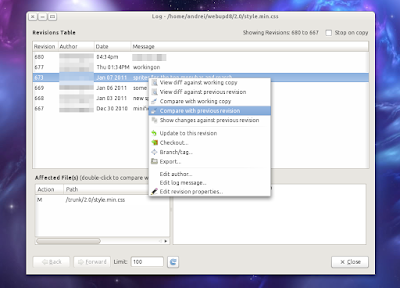push the external changes to existing web pages
The above diagram shows the any external php file or database layer changes has happen should be notify to all our web client. We can able to achieve this using React/ZMQRequirements
ZeroMQ
All Our client web pages will be listening to port 8080 for incoming WebSocket connections...but how will it also get updates from another PHP script or another server process event. Enter ZeroMQ. We could use raw sockets, like the ones Ratchet is built on, but ZeroMQ is a library that just makes sockets easier. install zmq
React/ZMQ
Ratchet is a WebSocket library built on top of a socket library called React. React handles connections and the raw I/O for Ratchet. In addition to React, which comes with Ratchet, we need another library that is part of the React suite: React/ZMQ. This library will bind ZeroMQ sockets to the Reactor core enabling us to handle both WebSockets and ZeroMQ sockets. To install, your composer.json file should look like this:
To Run the above application go to root directory "push" run below command to run the web socket connection on server side